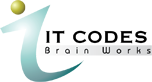This course covers modules like HTML5, CSS3, JS, Bootstrap, JQuery. This training program takes you from the basics to the advanced concepts of multiple frameworks and libraries which are popular in web designing and development.
The Approach will be fully practical provided by our industry experts with years of practical development experience.
Web Design Course Overview
-
HTML
-
CSS3
-
Bootstrap
-
jQuery
HTML and HTML5
History & Fundamental HTML
Marking up body text
Working With Images & Links
Creating lists & Tables
HTML5 Forms Audio and Video
Embed fonts in a web page
HTML5 Graphics
HTML5 Canvas/SVG
HTML5 Forms
HTML – OVERVIEW
Introduction to HTML
Getting started with HTML
What is in the head?
Metadata in HTML
Element attributes
Advantages of HTML
HTML Doctypes
- BASIC TAGS IN HTML
- ELEMENTS IN HTML
- FORMATTING IN HTML
- HTML LISTS
- META TAGS
- COMMENTS
- IMAGES
- TABLES
- IMAGE LINKS
- EMAIL LINKS
- TEXT LINKS
- BLOCKS
BACKGROUNDS - COLORS
- FONTS
- FORMS
- EMBED MULTIMEDIA
- HTML HEADER
- FRAMES
- CSS different types of method
- HTML Style
- Class Style
- DIV Style
- Group Style
- Different link style
- Introduction to CSS3
- Model
- Backgrounds and Borders
- Text Effects
- 2D/3D Transformations
- Animations
- Multiple Column Layout
- User Interface
- Media Queries
- Pseudo Classes
- Attribute Selector
- Introduction
- Carousel
- Collapse
- Jumbotron
- Panels
- Tabs
- Table
- Glyphicon
- Tabs
- Button
- Badges
- Pill
- Grid
- Labels
- Navbar
- Form
- Progress bar
- Inputs
- Image
- Pagination
- Modals
- Alert
- Pager
- Tooltip
- Card
- List group
- Popover
- Container
- Dropdown
- Scrollspy
Introduction
What You Should Already Know
What is jQuery ?
Adding the jQuery Library to Your Pages
Basic jQuery Example
Downloading jQuery
Alternatives to Downloading
jQuery Syntax
The Document Ready Function
How to use Custom Scripts?
Using Multiple Libraries
jQuery – noConflict() Method
jQuery – Basics
String
Numbers
Boolean
Objects
Arrays
Functions
Arguments
Scope
Built-in Functions
jQuery – Selectors
How to use Selectors?
jQuery – CSS Element Selector and ID Selector
jQuery – CSS Element Class Selector and Universal Selector
jQuery – CSS Multiple Elements E, F, G Selector
jQuery Callback Functions
jQuery – DOM Attributes
Get Attribute Value
Set Attribute Value
jQuery – DOM Traversing
Find Elements by index
Filtering out Elements
Locating Descendent Elements
JQuery DOM Traversing Methods
jQuery – CSS Methods
Apply CSS Properties and Multiple CSS Properties
Setting Element Width & Height
JQuery CSS Methods
jQuery – DOM Manipulation Methods
Content Manipulation
DOM Element Replacement
Removing DOM Elements
Inserting DOM elements
DOM Manipulation Methods
Binding event handlers
Removing event handlers
Event Types
The Event Object and Attributes
jQuery – Effects
JQuery Effect Methods, Hide and Show
jQuery Toggle
jQuery Slide – slideDown, slideUp, slideToggle
jQuery Fade – fadeIn, fadeOut, fadeTo
jQuery Custom Animations
jQuery – AJAX
load()
get()
post()
ajax()
jQuery – JSON
getJSON()