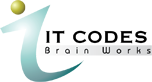Use Figma and Adobe Xd to get a job in UI Design, User Interface, User Experience design, UX Design & Web Design
Learn UI/UX Figma and Adobe XD
-
Course Outline
Introduction to UI/UX
- Definitions of UI/UX
- Deep Dive Into UI
- Installation Theory
Fonts and It's Installation
- Fonts Downloads
- Fonts Installation
- Types and Usage
Getting Started with Figma Interface
- Intro to Figma Interface
- FigJam Explained
- Deisgn File and Overview
Understanding The Tool (Toolbars)
- Move and Frame Tool Explained
- Shape Tools Explained
- Shape Tool Full Properties
- Pen Tool Explained
- Text Tool Explained
- Text Full Properties Explained
- Add Comment Explained
- Hand Tool Explained
- Slice Tool Explained
- Component
Understanding Some Basic Operations and Actions
- Layer and Rulers
- Grid System Explained
- Add a Clip Mask
- Boolean operations
- Figma Inspect Panel
- Importing Design File
- Figma Plugins
- Plugins Examples
Getting Started with Adobe XD Interface
- XD First Interface
- XD Creating New Document
- XD Toolbar
- XD Design. Prototype Share Options
- XD File, Edit, Object Menu
- XD Plugins, View, Window, Help Menu
- XD Text Full Properties
- XD Shape Tools Full Properties
- XD Ruler and Layer Panel
- XD Shape with Mask
- XD Export Options
- XD Boolean Operations
- XD Opening PSD, AI Files
- XD Installing Plugins
Principles of Design Fundamental
- White Space
- Colours and Contrast
- Simplicity Vs Complexity
- Alignment
- Repetition and Consistency
- Scale
- Visual Hierarchy
Wireframe
- Wireframe
- Wireframe Illustrations Examples
Working Smart Tricks
- Sourcing For Resources
- Creating Styles
- Adding Extensions
- Colour Mgt Tool
- Importing My Bookmarks
- Page Layouts
Getting begin With Mini Projects
- First Mini Project - Deldronet
- Second Mini Project - Virtual Reality
Getting Started With Main Project
- Section 1 Design
- Section 2 Design
- Section 3 Design
- Section 4 and 5 Design
- Mobile and Tablet Design Section
- Section Mockup Wrap Up
Getting Started With UI Effect Trends
- Mini Projects - Glass-Morphism Effect
- Soft UI (Claymorphism vs Neumorphism)
- Soft UI Mini Project - Smartwatch
Designing Second Main Projects
- Section 1 Design
- Section 2 Design
- Section 3 Design
- Section 4 Design
- Section 5 Design
- Section 6 Design
Mobile Structure & Design
- Understanding Mobile Structure & Wireframe
- Mobile UI Design Section 1
- Mobile Design Section 2
- Mobile Design Section 3
- Mobile UI Design Section 4
- Mobile Design Section 5
- Mobile Design Section 6
- Mobile Design Section 7
- Mobile Design Section 8
Prototyping
- Prototyping Project
Presentation and Sharing
- Presentation Documentations
- Presentation
- Finalizing Presentation